
How to choose the right hosting for your website
- Table of contents
- What is website hosting?
- Different types of web hosting explained
- How to host a website
- Can I find out where my website is hosted?
- How much does it cost to host a website?
- Can I host my website for free?
- What is the best website hosting?
- Green website hosting
- How do I transfer my website to another host?
- Choosing your website host
There are a load of different web hosting options out there, how do you know which to choose? And what even is web hosting?
Read on and discover more about the world of servers, clouds and DNS.
What is website hosting?
If you were going to make a website, where would you put it? In a bungalow? A shack in the woods? You'd probably want your website to live on the internet, and that's exactly what hosting does.
Web hosting is a service, not software. It's like renting an office versus buying one. And you wouldn’t just pick an office in any building, you’d want to find space in an area where you’d like to work, within your budget, and with the facilities you need such as fast broadband, utilities, and on-site security.

Different types of web hosting explained
When you're looking to host your B2B website, there are many different options. The type of hosting you choose will depend on the type of site you have, how much traffic it gets and how much storage space is needed. There are four main types:
- Shared hosting
- VPS hosting
- Cloud hosting
- Dedicated hosting
Shared hosting
This is the most basic form of web hosting where multiple websites sit on one physical computer and share its resources. The main benefit of shared hosting is cost as it’s by far the cheapest solution, and a good choice for small sites that don't generate much traffic or require a large amount of disk space.
VPS hosting
Virtual Private Server hosting (VPS) is like shared hosting in that multiple websites share one set of resources. However, resources are allocated to each website, so if one website gets busy, it doesn’t affect other websites on the same computer. A VPS is a good upgrade from shared hosting if you find your website is slow, however you may find that cloud hosting is a better step up (and a lot of “VPS” offerings are actually cloud hosting these days).
Cloud hosting
Much like VPS hosting, cloud hosting gives each website its own resources. However, it’s not just tied to one physical machine, instead the resources are spread across multiple computers aka The Cloud. The benefit of this is resources are no longer constrained by one server and your hosting power can be scaled up (or down) if your requirements change. Cloud hosting is easily available and a very popular choice for PHP hosting.
Dedicated server
With this type of web hosting, you own (or lease) an entire physical computer exclusively for your use. This means you don't have to compete with other sites in terms of resource usage such as storage space or processing power and have complete control over the specification of your server. A dedicated server can easily run multiple large websites so can be a good option if you do have a lot of sites to manage, however the power and flexibility of cloud hosting means that you'll often choose cloud over dedicated.
We use Cloudways for most of our cloud hosting and would definitely recommend them"
How to host a website
There are two main things you need to host your website:
Domain name
Your domain name is how people will find your website. For example, this websites domain name is bigfork.co.uk. A domain name tells the internet where your website lives, much like your office address tells people where your business is located.
You can often register your domain name through a hosting provider, but you don’t have to. A domain name can be pointed to any provider if you know how.
You’ve probably noticed most websites start with www, but the “www” isn’t actually part of the domain name, it’s called a “subdomain”. If you’d like to understand more about domain names, see this domain name guide by Moz.
Hosting provider
A hosting provider offers the actual hosting service. This might be shared hosting, cloud hosting, or another type of hosting as mentioned above.
Hosting providers often offer additional services too. Which might include domain registration and email accounts as part of a wider package, that also covers technical support, spam filtering, firewall protection etc. Depending on your needs you may want a complete package, or you may separate out the different services for example:
- Cloudflare for firewall
- Web hosting provider for your hosting plan
- Office 365 for email
Hosting plans determine things like the type of hosting, how much memory (RAM) your website can use (more is better, the same as your computer or phone), and how much processing power it will have access to (again, more is better).
Plans can sometimes be hard to understand though, for example 1GB of memory on shared hosting is not as good as 1GB of memory on cloud hosting. If you find there are big price differences between similar sounding plans, this could be why.
Can I find out where my website is hosted?
If you're curious about where your website is hosted, you can use a WHOIS tool to check the registration information for your domain name. This will tell you which company the domain name is registered with, but this isn’t necessarily where your website is hosted. To find this, you need the NS (Name Server) records for your domain name, which the WHOIS tool will also show, and will be a website URL a bit like ns2.csc-hostit.com. There are usually at least two name servers for your website.
You can also find the NS records by looking up the DNS (Domain Name System) records for your website. These contain information about how domains are connected to specific servers and how they work together. DNS Watch is a good tool for discovering more about your DNS records.
Once you have found your NS records using either of the above methods, a Google search is the best way of finding which company owns the name server domains, and where your website probably lives.
It’s only a “probably” because it is possible your website is hosted somewhere else, but that starts to get too complicated for this article.

How much does it cost to host a website?
When choosing a host, it is important to consider your budget as well as the type of hosting you choose. Before you start searching for hosts, think about what kind of hosting packages work best for your needs and budget.
- How much traffic does your website receive?
- Is your website critical to your business, or just a personal blog?
- Do you want to store a lot of images, or personal data on the server?
- What other features might you need from your site i.e., will you need to install specific software?
- Do you need any specific guarantees around certifications, uptime, or other service level agreements (SLAs)?
- Who will set up, manage, and support your hosting – are you going for DIY, do you want the hosting company to manage it, or will you be using a B2B web design agency?
The more specific you can be about these factors, the easier it will be to identify suitable hosting for your website, and therefore understanding how much it should cost.
The actual cost is impossible to know without understanding your requirements, you can get basic shared hosting from £30 a year, or you might need a fully managed heavy-duty cloud solution that can run into thousands of pounds a month.
Can I host my website for free?
Yes, you can host your website for free. The downside is that free website hosting often has limited features and won’t offer the same level of reliability as paid hosting plans do. If you want the best possible experience for your site, we recommend sticking with a paid plan instead of going free.
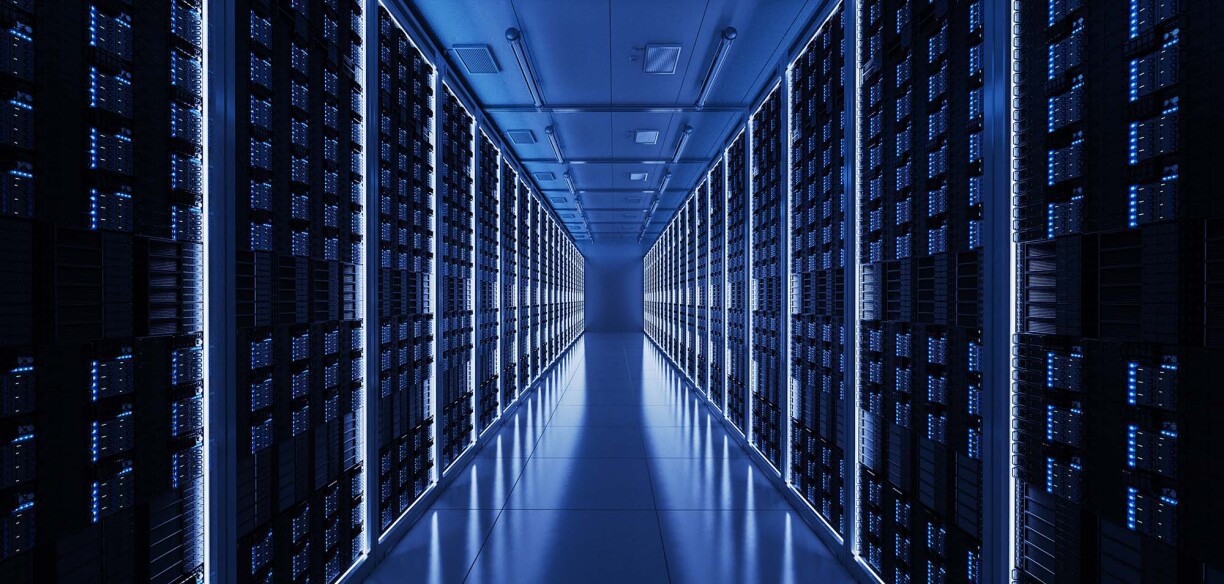
What is the best website hosting?
It depends on what you need. Amazon Web Services (AWS) is arguably one of the most flexible and powerful web hosting services on the market, but it’s not designed for mere mortals to understand, so isn’t much use if you just want to self-host a basic website.
There are many providers who offer cheap shared hosting and have flashy TV ads that might be better suited to your needs. But you may find their performance to be a bit sluggish and the support not very supportive.
And if you Google “best website hosting” you’ll find a million articles on the matter, nearly all of which include affiliate links to generate revenue. So, all they really tell you is which web hosts pay the best referral fees.
Ultimately, the best web hosting is really based on your requirements and ability, some good things to consider are:
- Reliability – whatever your website does, you don’t want it to keep going offline, so reliability is key.
- Security – getting hacked sucks and can be a real pain to deal with, so strong security is a definite plus.
- Backups – are you protected against data-loss if there’s a problem?
- Support – it’s always good to work with a web host who can help if you’re stuck.
- Features – utilities like CPanel are helpful if you’re not a hosting pro, on the other hand if you know what you’re doing then you’ll want something that supports things like SSH, Git and Composer.
- Flexibility - if you’re expecting your website to grow then it’s worth considering a host that can grow with you. Either with tiers of shared hosting, or a cloud hosting solution that allows you to scale.
Green website hosting
Just because websites are virtual doesn’t mean they don’t have a real effect on the environment. Web servers run on electricity and have a carbon footprint, but there are many hosting providers who provide sustainable hosting.
This means that they’re dedicated to making sure that their servers are green, which means they use clean energy and recycle as much as possible. It might also include carbon offsetting to further reduce their environmental impact.
If you’re interested in green web hosting, here’s a good blog post by Wholegrain Digital – how to choose a green web host.

How do I transfer my website to another host?
If you already have website hosting, you might want to move to a different provider at some point. Perhaps to get a better deal, or maybe you want better performance or support.
Transferring your web hosting very much depends on your technical know-how, and the web hosts you want to transfer from and to. Many web hosts offer website migration as a free service to encourage customers to switch to them, so that’s always worth checking if you do want to move host.
If you’re confident with managing and deploying websites, then moving host is a straightforward process. The main thing is to make sure you safeguard against data-loss, so a good method is:
- Provision the new hosting and deploy a copy of your website on the new host, you may need to assign a staging domain which can be a subdomain e.g. https://stage.mywebsite.com/.
- Once you’re happy your website works on the new hosting, you should suspend access to your existing website. This is especially important if you have an ecommerce website or a content management system as you don’t want to lose any updates or orders.
- Synchronise any changes that may have happened between points 1 and 2, this will usually be databases and images.
- Switch your DNS over to the new website host.
- Wait for DNS to propagate and your website to start showing on the new hosting. A good trick is to make a very minor amend to your site that’s only on the new hosting, so you can quickly spot if the DNS change has taken effect.
Bear in mind this only works if you have a self-hosted website. If you’re using a SAAS or PAAS (Software / Platform as a service) product such as Wix or Shopify, then you can’t migrate your hosting as it’s tied to their service.
Choosing your website host
If you just want to host a personal website, or something that isn’t mission critical, then most shared hosting providers will be fine.
If you’re looking to host a website for your business, where factors such as security and reliability are important, we recommend speaking to a web development agency.
Chances are you’ve had an web agency create your website so they’ll have a good understanding of your requirements and can make recommendations.
You should expect to pay an agency a lot more than going direct, as they’ll be including costs to set up the hosting, deploy the website, and manage the hosting on your behalf. However, your business website is an investment that is best looked after by professionals.
This article was updated on , filed under website development, digital products.
Get the latest B2B website news straight to your inbox

