
How to design and build a website in 11 steps
- Table of contents
- Introduction
- 1. Setting direction
- 2. Where are you starting from?
- 3. What are your competitors doing?
- 4. What do your customers want?
- 5. How will customers find your website
- 6. What content will you need?
- 7. Creating your website design
- 8. Building your new website
- 9. Hosting and domains
- 10. Testing your website
- 11. Launch
- Need some help?
Introduction
So, you need a new website. But how do you actually go about getting one?
Read on and we’ll take you through the whole process step by step, from planning through to development and going live. A great place to start is taking a step back and looking at the big picture. Our Website Discovery document is a great place to start in planning a new business website. It asks questions about your company, products, customers and more.
1. Setting direction
Building a new website from scratch is a bit like building a house. You only have one chance to get your website right – and getting it wrong is expensive.
So, before you dive into design or coding, it’s well worth spending some time planning your website project.
First things first:
Why do you need a website?
What do you want it to do?
These days, pretty much everybody has a website. So, it’s easy to think that ‘having a website’ is a goal in itself. It’s just something you have to do, as part of running a business.
In fact, every website, no matter how large or small, how simple or complex, is a tool for a job.
That job might only be to tell customers what you do. Or it might be to sell thousands of products online. But whatever it is, your website needs to be built around the goal you want to achieve.
Which of these goals are you aiming for?
- Providing information
- Selling products online
- Generating leads that you’ll follow up in another way (on the phone, in person)
- Making more people aware of your brand
- Supporting your existing customers
- Gathering data to learn more about your customers, or potential customers.
Keep your goals in mind as you plan and develop your website. They’ll help you make the right choices about what to include, and how to make the best use of your website budget.
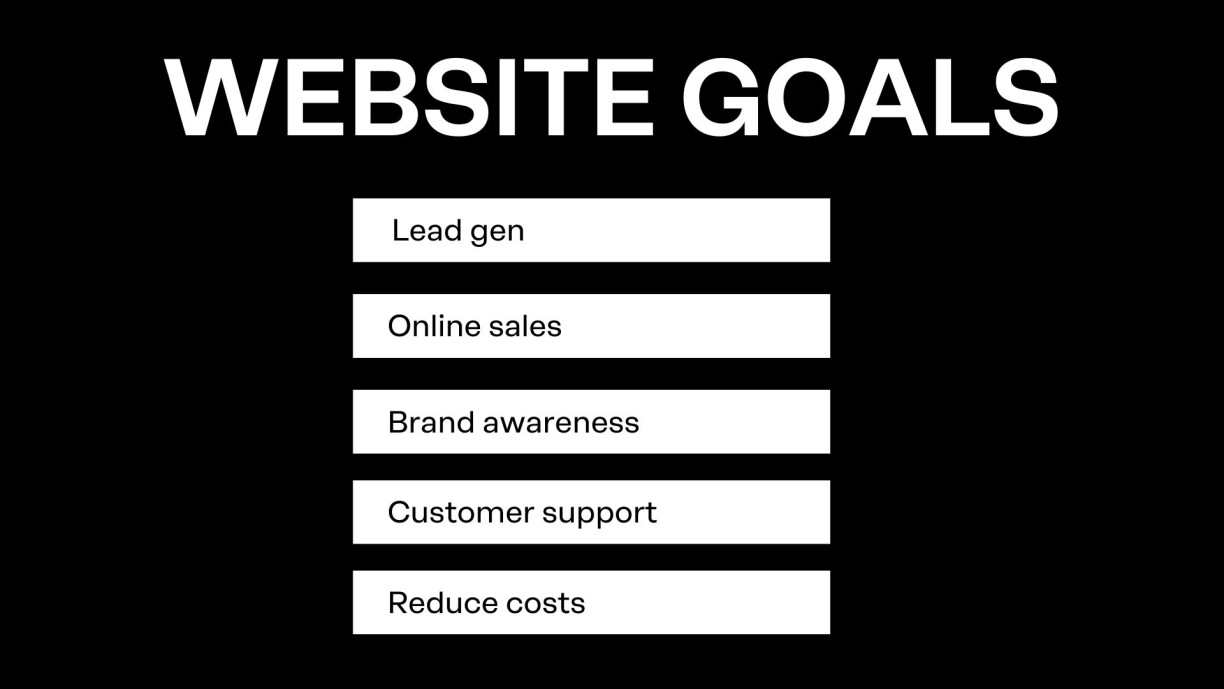
2. Where are you starting from?
If you already have a website, it can offer you a wealth of useful information to guide your choices about your new and improved online presence.
Consider questions like:
- What are your most (and least) popular pages? What does that tell you about the priorities of your website visitors?
- What are the most common user journeys? Where do people arrive, and how do they move through your site? (Remember that journeys don’t have to start at your home page.)
- What pages are converting best? In other words, which ones generate the most sales, leads or enquiries?
- Where does your best-converting traffic come from?
To answer these questions, you’ll probably need to use Google Analytics or a similar tool to analyse how people use your existing site.
Your findings will form an important benchmark for evaluating the performance of your new site, allowing you to work out how much you’ve improved.
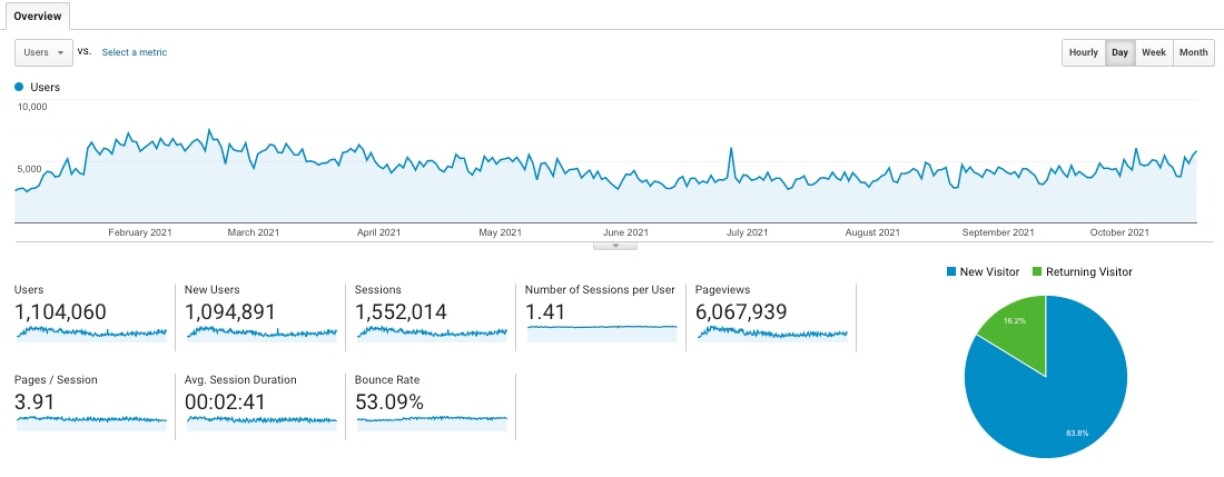
Use your Google Analytics Data
3. What are your competitors doing?
Finally, take a look at your competitors. List the top five and check out their sites.
How do they position themselves? What messages are they using? How are they helping customers with their websites? More importantly, what tricks are they missing that you could do better?
You don’t want to slavishly imitate everything competitors do. So, to mix things up a bit, have a look at related firms who serve similar customers. For example, if you run an accountancy firm, check out some solicitors. What can you learn from them?
4. What do your customers want?
If you approach your website with the aim of ‘having a website’, the chances are you’ll design it around your own preferences, or those of people within your company. But you won’t be using your website – your customers will.
Spend some time profiling your users. Think about questions like:
Who are your customers?
- Do you know anything about their typical age, background, location and so on?
Are your customers visiting you as part of their work, or for their own individual needs?
Do your customers have any particular accessibility needs?
- Public sector websites need to meet certain accessibility criteria
- Even if you're not public sector, making your website design accessible benefits everyone
What do your customers want to achieve when they come to your website? For example, they might be:
- Looking for information or advice
- Trying to solve a problem
- Making future plans
- Researching a purchase – or looking to buy right now
- Evaluating potential suppliers or checking out the market
What questions do your customers have in mind? For example:
- How do I do X?
- Can I get help with X?
- How much will X cost me?
The simplest way to get answers to these questions is to talk to your existing customers. What were they thinking when they came to your website? Did your site help them with their problems and queries?
Failing that, tools like Google Search Console and Quora will help you explore the sorts of questions people typically ask. And that brings us nicely on to…

Find out what your customers want
5. How will customers find your website
As you already know, people use Google to find everything these days. But what you may not have realised is that getting found on Google isn’t a question of ‘doing SEO’ once your site is built. Instead, you have to build your website from the ground up with search marketing in mind. The choices you make now will determine the visitors you attract later on.
To get started, go back to the customer questions in the previous section, and think about how they translate into search queries. If people had this question, what would they type into Google? And how can you position your site to provide the answer?
6. What content will you need?
Now you’re ready to start planning your new website. Your plan can be a simple table showing sections, subsections and individual pages, with their titles. (Your main sections in the plan are likely to become links in your main navigation.)
You may also want to add in search terms, so you can see which pages will target which ones.
Remember that text isn’t the only form of content you can include. Photos, diagrams, video, audio and interactive features might be better ways to get your message across, and create a more engaging experience for your visitors.
7. Creating your website design
It’s finally time to start designing your new website! The planning we’ve just described might seem really heavy and time-consuming – but it’s essential if you want to avoid wasting time and effort at later stages of the project.
Your design should communicate three things:
- Who you are: your brand’s identity and what you stand for?
- What you do: how you help your customers
- Why choose you: reasons why customers should choose you over your competitors.
You can design your website around its content, or you can create content to fit the design. But whichever way you work, you need to ensure that design and content work together to express the three themes described above.
Templates and wireframes can give you a sense of how the design will work before you put time and effort into developing it for real. They’ll help you reach agreement or get approval at an earlier stage. You can also use them to plan content, and make sure it will fit the design.
It's also a good idea to consider accessibility standards in your design, especially if you are a public sector organisation where accessible websites are a legal requirement.

Time to start designing
8. Building your new website
Hands-on development is where you build the actual code that makes your website work.
Developing a website from scratch is a job for an expert web developer. However, there are also ‘out of the box’ tools like Wix and Squarespace that you can use to quickly create a site. If you are going to talk to web designers then we recommend you use our popular website design brief template. A brief will make sure they know exactly what you want and will be a good discussion point.
Using tools like these is a trade-off. You gain in terms of time, convenience and affordability. But you also make a sacrifice in terms of flexibility and originality, because you’re restricted to using pre-set themes and templates (unless you know how to design and code). That’s not necessarily a problem – it all depends on what you want to achieve and how important your website is.
A content management system, or CMS, can be a good half-way house between template kits and bespoke development. With this approach, you get a professional developer to create your website, but they use a platform like WordPress or SilverStripe, which allows you to add and edit content yourself. That way, you can keep your site regularly updated without the ongoing expense of development work.
Remember that many users will be viewing your site with a smartphone or tablet. Modern designs are responsive – that is, they automatically change their layout to suit the device the user has. Make sure you, or your chosen web design agency, take a ‘mobile first’ approach, or you could be making life harder for a big chunk of your visitors.
9. Hosting and domains
Your website needs somewhere to live – a home on the web. And that means you need hosting and a domain.
To get your head round these elements, think of creating a website as being like opening a shop. Your website is what the shop contains – the different areas and products that visitors can browse around. Your hosting is the building where you set up your shop, and your domain is the sign outside that tells people they’re in the right place.
The hosting you choose will depend on what your site needs to do. For example, a fully featured ecommerce site will need more powerful hosting than a simple information site. Some off-the-shelf platforms, like Shopify, include hosting in the package.
Domain names usually reflect company names, but not always. Ideally, you’ll be looking for something that’s simple, catchy and memorable, while at the same time being ‘on-brand’.
10. Testing your website
Now your new website is designed and developed, it’s time to test it out.
User testing involves asking people to use your site and finding out what they think. It doesn’t have to be a big, expensive exercise. Just get one or two people you know to navigate through the site with a particular goal in mind. How does their journey unfold? Can they find what they need? Do they get lost or confused?
You’ll also want to do some technical testing, to make sure your site will work on every platform and browser that your visitors might use.

11. Launch
The big day is finally here! It’s time for your new business website to go live.
Now’s the time to focus on your websites objectives and measuring conversions, such as sales and leads, in Google Analytics. Start monitoring the traffic you get from key terms, to see if you’re attracting the visitors you want. To give yourself a boost, you could consider PPC (pay-per-click) or social media advertising, where you run online ads to direct relevant visitors to your site from the channels they’re already using.
Remember that Google likes sites that are updated regularly. So don’t sit back and forget about your site now it’s online. Aim to keep things ticking over with news items or blog posts, so visitors have a reason to keep coming back.
And that’s it! There are so many sides to creating a website that we’ve only been able to scratch the surface in this post. Even so, we hope we’ve given you a sense of the tasks and stages involved in designing and developing a site.
Need some help?
If you’re looking for a B2B website agency who can help you create a beautiful, hardworking website for your business, talk to us. We’ve built hundreds of B2B websites for clients of every size and type, and we’d love to help you get online.
This article was published on , filed under website design, website development, strategy and planning.
The Forkcast
Not your average B2B newsletter. Spice up your inbox with The Forkcast.

